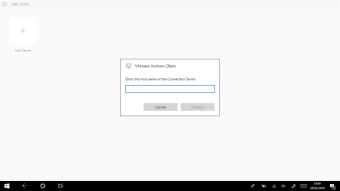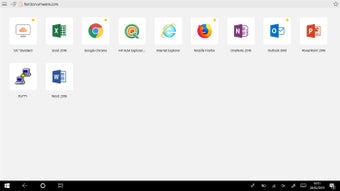Streamlined virtual desktop management
VMware Horizon Client is a comprehensive remote desktop solution developed by VMware Inc. Designed for businesses and organizations, it provides seamless access to virtual desktops and applications, enhancing productivity and security. This software is tailored for environments that require centralized management and strong security protocols, making it a suitable option for enterprises aiming for efficiency in remote access.
Centralization simplifies resource management
The program excels in centralizing virtual desktop management through a robust virtualization platform. The 'Entitle' feature enables administrators to provision remote or virtual desktops and applications effectively, allowing users to access resources from a plethora of devices. This approach reduces overall costs by allocating resources efficiently across multiple devices and operating systems. Administrators maintain full control over security and operations, empowering them to implement adaptive policies that streamline data protection.
VMware Horizon Client not only provides a consistent user experience across different platforms but also ensures quick access to resources. While there might be initial setup challenges—especially for users unfamiliar with virtualization—the comprehensive framework of the software compensates for potential learning curves. The enforced policies enhance security while optimizing administration efforts, which is critical for organizations seeking high control in their digital workspaces.
Robust security features ensure data safety
The security framework within VMware Horizon Client is noteworthy, featuring advanced measures such as two-factor authentication and single sign-on capabilities. This ensures sensitive data is protected, allowing users to engage in remote work without fear of credential breaches. The program supports detailed security protocols that grant administrators granular control over user access and compliance needs.
Moreover, the program includes improved encryption methods and access control features to safeguard data further. Features such as fingerprint authentication are available for mobile users, enhancing the security landscape. Overall, the software maintains a secure, efficient digital workspace that supports both productivity and robust data protection.
Better productivity with this remote desktop app
The remote desktop application is a feature-packed tool to establish secure remote connections on multiple devices. The platform is an ideal choice for businesses focused on a robust function without any hassles in workflows. The platform offers access across locations and devices.
With VMWare Horizon Client, you don’t even have to worry about safety and security, since the program comes with a range of features to ensure secure access. This way, your organizational data doesn’t get stolen or lost. VMWare Horizon Client is undoubtedly a great choice among remote desktop apps.